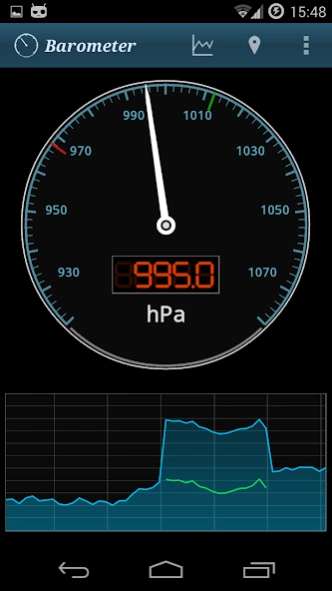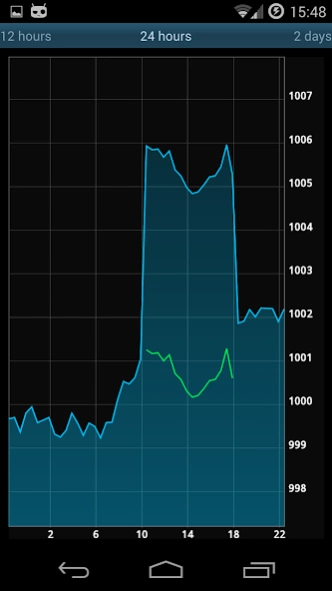Barometer and Altimeter 1.0.6
Free Version
Publisher Description
Barometer and Altimeter - A Barometer and Altimeter application that uses the sensors of your device.
A Barometer and Altimeter application that uses the buid-in sensors of your device.
Features:
➤ Barometer & Altimeter.
➤ Altimeter tracking
➤ Charts.
➤ Various pressure types.
➤ Altitude at meters or feet.
➤ Homescreen widget with trend.
➤ Minimum & maximum recored pressures.
➤ Customizable.
➤ It can normalize the pressure (by adding two or more locations) and displays one more line in chart with values compared to the home location. This functionality requires location services (GPS or network location) or a WIFI active connection.
➤ Requires internet connection (selectable or disable by the user to avoid data costs) to calculate altitude from pressure.
➤ Intergraded help
➤ Debugging features
➤ No Ads
Supported barometric pressure types:
➤ Hectopascal (hPa)
➤ Milibars (mBar)
➤ Milimeter of mercury (mmHg)
➤ Inches of mercury (inHg)
➤ Atmospheres (atm)
If anyone wants to help to translation please follow the link http://www.localize.io/v/3b
NOTE: you must wait for a while until you 'll show data at the charts. This delay time depends at the value of the tracking interval (default 1 hour) that you can change at the Brometer settings section.
THANKS TO:
➤ "openflights.org" and "OurAirports" for airport data.
➤ "Aviation Weather Center" and "OurAirports" for weather data.
About Barometer and Altimeter
Barometer and Altimeter is a free app for Android published in the Astronomy list of apps, part of Home & Hobby.
The company that develops Barometer and Altimeter is Pegasus Software. The latest version released by its developer is 1.0.6.
To install Barometer and Altimeter on your Android device, just click the green Continue To App button above to start the installation process. The app is listed on our website since 2014-05-02 and was downloaded 1 times. We have already checked if the download link is safe, however for your own protection we recommend that you scan the downloaded app with your antivirus. Your antivirus may detect the Barometer and Altimeter as malware as malware if the download link to gr.pegasus.barometer is broken.
How to install Barometer and Altimeter on your Android device:
- Click on the Continue To App button on our website. This will redirect you to Google Play.
- Once the Barometer and Altimeter is shown in the Google Play listing of your Android device, you can start its download and installation. Tap on the Install button located below the search bar and to the right of the app icon.
- A pop-up window with the permissions required by Barometer and Altimeter will be shown. Click on Accept to continue the process.
- Barometer and Altimeter will be downloaded onto your device, displaying a progress. Once the download completes, the installation will start and you'll get a notification after the installation is finished.